Use PayPal without an account
After adding a product to your cart, you will be redirected to the main cart page.
To continue with the order, click “Proceed to checkout.”
The next step is to submit your information, such as email address, home address, and phone number.
In the 3rd step, PayPal is the only option stated. Press “Proceed to PayPal.”

You will now be taken to the next step. You can either log in to an existing PayPal account or proceed without one. If you don’t have one, click “Pay with Debit or Credit Card”.

Next step is to fill in your email address to continue without an account. When filled in, click “Continue to Payment.”

You will be taken to a page where you have to enter your payment information as well as your contact information again (this is required to complete a PayPal transaction.)
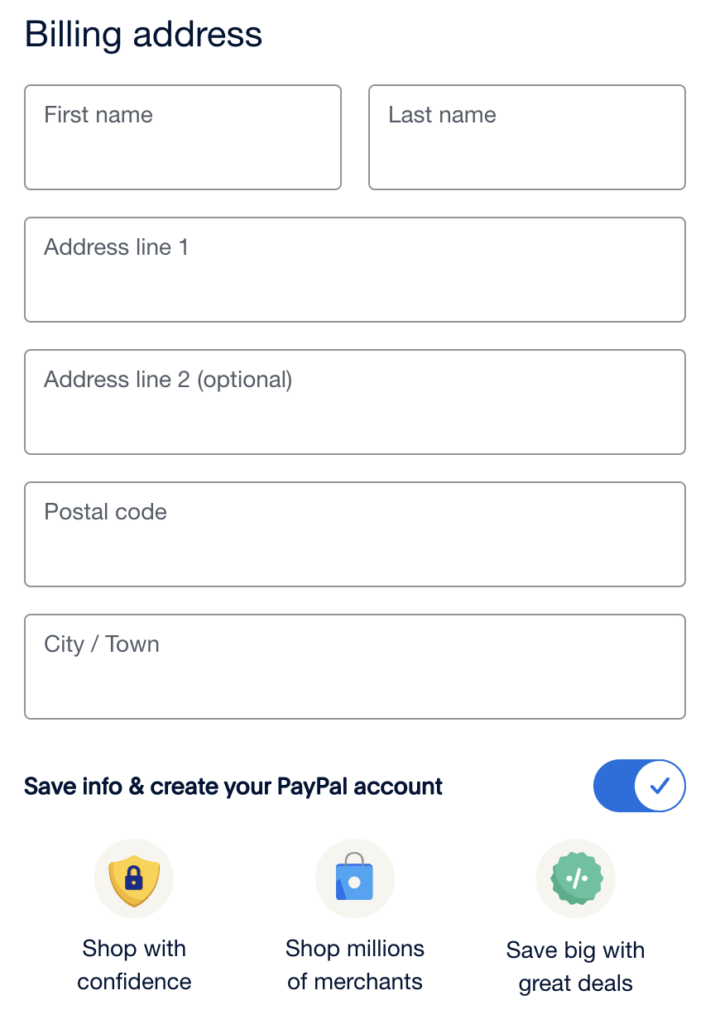
If you don’t want to create a PayPal account, uncheck the blue ticked slider. Click “Pay now as a guest”.
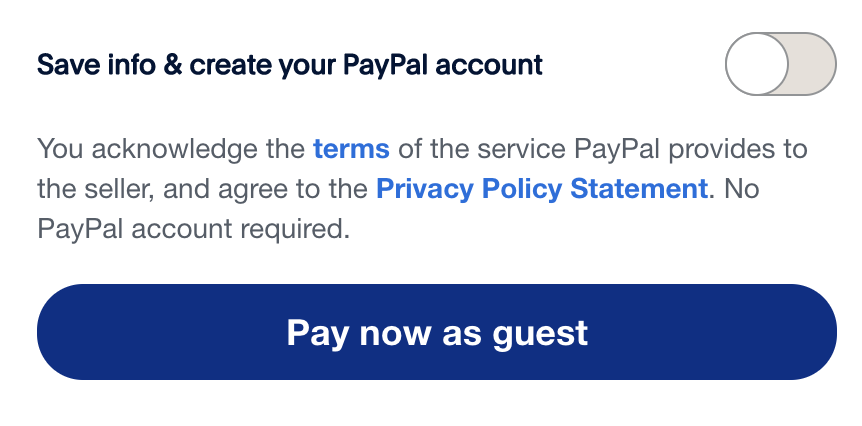
You will now be taken to the checkout page. Your bank or payment service may require you to confirm your purchase. After completing the transaction, wait for a few seconds to be sent to the confirmation page.
You have now completed your purchase and should receive an email with your order confirmation!